
实况足球2011(PES2011)终极编辑器:Ultimate Editor v2.0.0.a
更多内容请进游戏专区:实况足球2011(Pro Evolution Soccer 2011)
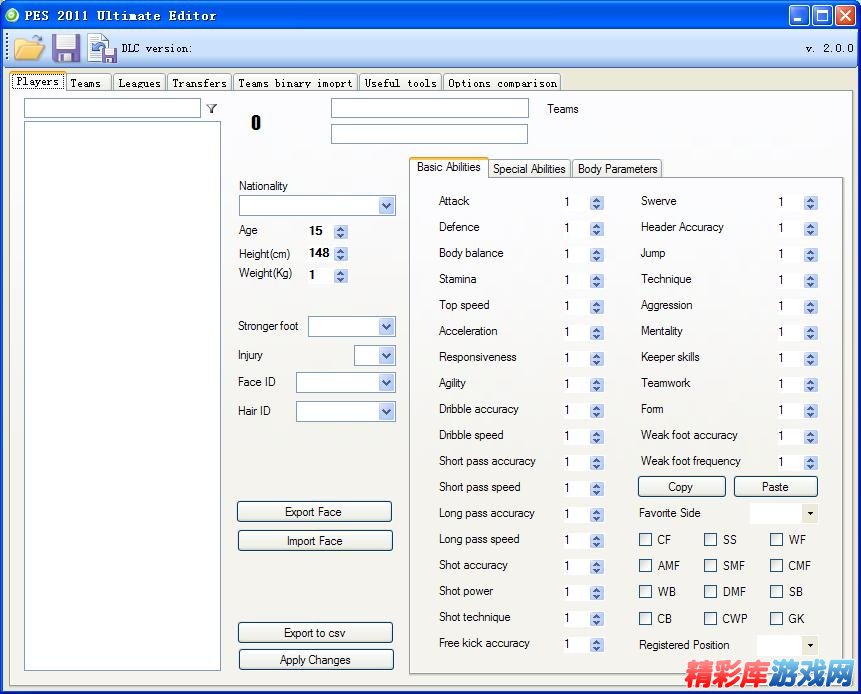
更新记录:
History
Version 2.0.0a [RC]
- Nationalities are in english
- Team names are in english
Version 2.0.0 [RC]
- Chants relink
- League name editor
- Techfit support
* Nationalities still in russian
Version 1.0.5
- Fixed editing of player,created in game.
- New feature to fill the empty slots allowed with players
Version 1.0.4
- Fixed import/export of faces to txt.
- Fixed binary import of teams.
- While binary import logo stays from replacement team
Version 1.0.3
- Bug fixed (Instead of face it relinked hair and vice versa)
Version 1.0.2
- Fixed formation display
- Fixed function editing of register for player names
- Improved transfer function
Version 1.0
First release
FAQ "Binary team import"
Team in file - name and the number of the team saved in binary team file ( not to be confused with Edit.bin )
Replace Team - name and the number of the team,that will be replaced in the opened Edit.bin (by default it's the same team,the number which equals the number of the team from the file)
Replaced team can by edited by pressing the triangle next to the name of the team
Kits import - if the tick is selected in the replaced team (ReplTeam) the kits settings will be changed by the kits settings in the opened binary file of the team (next TeamBIN)
Tactics import - if the tick is selected,then in the ReplTeam tactics(formations,players positions,FK-PK takers etc.) will be changed by the settings from the TeamBIN (but the squad will not be changed)
Team Squad Import - if the tick is selected,then the team squad ReplTeam will be replaced with the TeamBIN squad.But that doesn't meant that the characteristics of players will change,that means that the ReplTeam will look up on the id of the same players like TeamBin
Name import - I think that's clear.
Players list (in the left) - containts players from the TeamBIN (in the left column) and players,that they will replace in the opened option (in the right column).All the player,that will have tick selected will be replaced,but those who will not have tick selected will not be touched.
To change the player,which should be replaced first should click on that player in the list and choose from the list of comprasion group of players,later in the second list in fact chose the player and press change
Exclamation mark near the player says that the player, that will by replaced is linked in the squads of more than two teams.
Change only player characteristics
IF all the ticks are unselected (Kits import,Name import etc.) than the team will not be replaced,but the player will be replaced that was marked with the tick in the players list.
Many thanks to EdgarZKid for translation of this file.
请注意:如果下载后无法运行请下载安装Microsoft .Net Framework
查看全部
同类推荐
精品推荐
网友评论
同类下载

末日地带:与世隔绝十二项修改器1M138人在玩末日地带:与世隔绝是一款末世题材的城市建...
下载
王国之心3二十二项修改器23M24人在玩王国之心3是SE发行的经典日式RPG王国...
下载
灵媒五项修改器2M489人在玩灵媒是一款最新发售的恐怖游戏,玩家将扮演...
下载
如龙6:生命诗篇二十八项修改器12M488人在玩如龙6:生命诗篇最新破解版是经典日式RP...
下载
十字军之王3十六项修改器1M555人在玩十字军之王3是经典策略游戏十字军之王系列...
下载
噬血代码十六项修改器1M548人在玩噬血代码是万代发售的一款动作RPG游戏,...
下载
循环勇者五项修改器28M547人在玩循环勇者五项修改器是循环勇者多功能修改器...
下载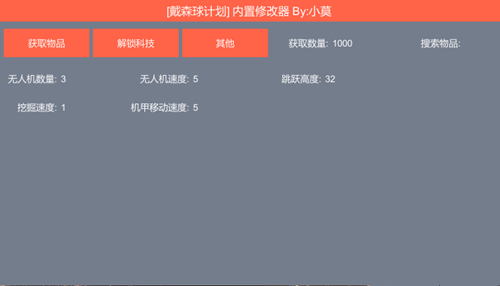
戴森球计划护肝内置修改器22M408人在玩戴森球计划护肝内置修改器;这是玩家分享的...
下载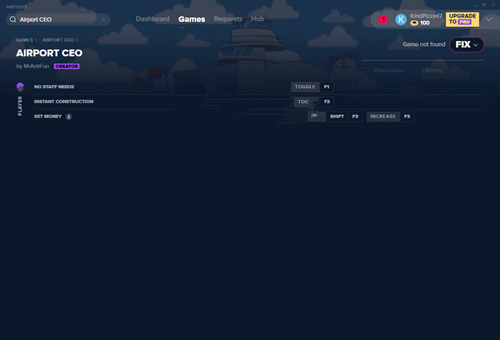
机场CEO三项修改器5M344人在玩机场CEO是一款非常有意思的模拟经营游戏...
下载
尘埃5九项修改器23M343人在玩尘埃5是经典赛车竞速游戏尘埃系列新作,本...
下载
0条评论